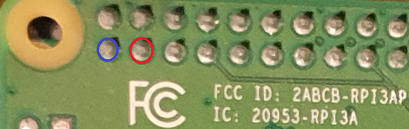PiStorm Emu68 simple tutorial
sdcard:
Partition for emu68 should be fat32 formated (Emu68 see's it as 0).
Minimum recommended size for the fat32 partition is ~260 MB.
Download latest Emu68-pistorm-yyyymmdd-build.zip here
and extract all files to sdcard.
(next time it is enough to copy and replace Emu68.img from latest build)
copy kickstart.rom of your choice (for better performance)
(byteswapped also supported)
change line in config.txt for example to initramfs kick32a1200.rom
(must match kickstart filename on sdcard exactly)
It's recommended to use a 1200 kickstart rom for better RAM support and features
additional extra partitions's for Emu68:
make them a multiple of 504 MB for better performance
create and set them to id 0x76 using your favourite partition tool
Emu68 see's them as 1,2,3 (if you make three)
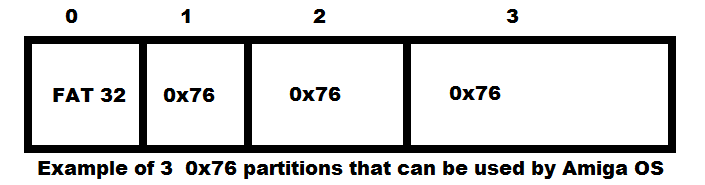 Amiga harddrive setup:
Amiga harddrive setup:
change hdtoolbox, icon information, tooltypes from scsi.device to
brcm-sdhc.device then hdtoolbox will find them
sdcard guide
RTG:
December 28 2021. Download latest emu68-vc4.card from discord! and copy to LIBS:Picasso96/
Setup Guide
In devs/monitors and tooltypes good defaults are:
vc4_scaler=3
vc4_phase=128
cmdline.txt
consist only from one single text line..so no line breaks
z2 ram:
z2_ram_size= x (x=0, 1, 2, 4 or 8)
Slow ram:
enable_c0_slow 0.5 MB
enable_c0_slow enable_c8_slow 1.0 MB
enable_c0_slow enable_c8_slow enable_d0_slow 1.5 MB
Use SLOW ram as CHIP(Uses memory in Expansion slot. Needs min. Agnus 8372A):
move_slow_to_chip JP2 in default position(no soldering of JP2 on the motherboard needed)
Set amount of VIDEO memory for emu68-vc4.card driver:
vc4.mem=16 (default). Set value to 0 to disable use of video driver
Disable fpu:
nofpu
Swap df0:
swap_df0_with_dfx (x=1,2 or 3)
Move VBR to end of FAST ram:
vbr_move
+ Slightly faster interrupt handling & fetching address through faster arm memory instead of slower chip ram
- Classic demos may not work
Disable switch to 50 MHz speed on SDCARD:
sd.low_speed
Change speed of SDCARD clock(will not work if sd.low_speed is also used):
sd.clock=50 (default). Value can be 50-200 MHz(>50 is overclocking).
Set verbosity level of brcm-sdhc:
sd.verbose=x (x=0 to 10. Default is 0) Maybe not implemented yet!
change sd.unit0 (partition0) behaviour of brcm-sdhc.device:
sd.unit0=ro read-only. This is the default
sd.unit0=rw read-write. Use with care!!!
sd.unit0=off hidden
Serial debug (2 GPIO pins):
debug disassemble async_log
(async_log option uses it's own CPU core for logging. Remove if not desirable)
921600 bps 8n1 (any ft232 should do)
Blue ground. Red (TX) to ft232 RX
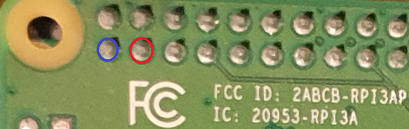
For updates go to Michal Schulz Patreon
For nightly release's click here
Can't get whdload to run?
test to set option NOMMU in s:whdload.prefs
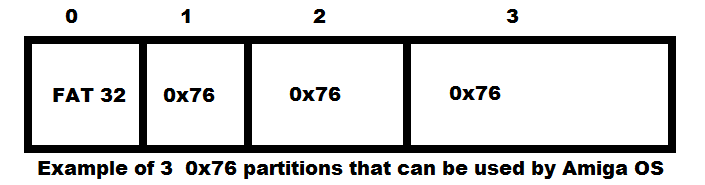 Amiga harddrive setup:
Amiga harddrive setup: